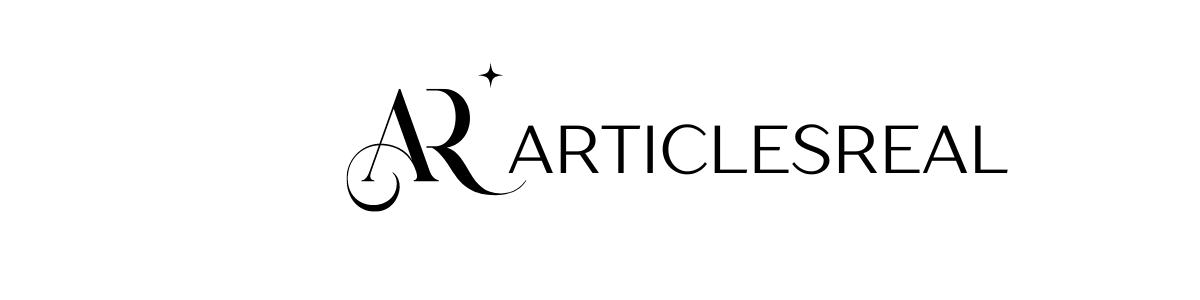How to Streamline Laptop Returns and Offboarding In today’s fast-paced corporate environment, efficient laptop returns and offboarding processes are crucial for organizations. Whether due to employee turnover, upgrades, or the end of a project, ensuring a smooth transition can save time and resources while maintaining security and data integrity. In this article, we’ll explore effective strategies for streamlining laptop returns and offboarding processes, along with actionable steps that businesses can implement.
Understanding How to Streamline Laptop Returns and Offboarding
The Cost of Inefficiency
When employees leave a company, the return of their laptops can often become a cumbersome process. Delays in retrieving devices can lead to various issues, including:
- Data Security Risks: Unreturned laptops can pose significant security threats. Sensitive data may be left vulnerable if not securely wiped before the device leaves the company premises.
- Increased Costs: The longer a laptop remains unreturned, the higher the potential costs for the company. These may include the cost of unreturned assets and potential replacements.
- Operational Disruptions: An inefficient offboarding process can disrupt IT operations, causing unnecessary delays and complications.
Why Streamlining Matters
How to Streamline Laptop Returns and Offboarding, companies can achieve:
- Enhanced Security: Ensuring data is wiped clean before devices are reused or disposed of is vital in protecting sensitive information.
- Cost Savings: Efficient return processes can reduce the financial burden associated with lost or unreturned devices.
- Improved Employee Experience: A clear and straightforward offboarding process can leave a positive impression on departing employees, which can enhance employer branding.
Steps to Streamline Laptop Returns and Offboarding
1. Develop a Clear Offboarding Policy
Define the Offboarding Process
A well-documented offboarding policy should outline each step of the process, including:
- Notification Procedures: Specify how and when to notify relevant departments (HR, IT, etc.) about an employee’s departure.
- Responsibilities: Clearly define the roles of managers, HR personnel, and IT in the offboarding process.
Include a Laptop Return Procedure
Your policy should include a specific section dedicated to the return of laptops. This can encompass:
- Return Timeline: Set a clear timeline for when laptops should be returned.
- Condition Requirements: Define the acceptable condition for returned devices (e.g., functional, with accessories).
2. Create a Checklist for Laptop Returns
A standardized checklist can help ensure that all necessary steps are taken when returning laptops. This checklist may include:
- Data Backup: Ensure that all important files and data have been backed up or transferred to the appropriate person.
- Device Inspection: Check for physical damage and ensure all components (chargers, accessories) are returned.
- Data Wiping: Confirm that the device is wiped of sensitive data, following best practices for data security.
3. Utilize Technology for Inventory Management
Asset Tracking Software
Implementing asset tracking software can significantly enhance your laptop return process. Such software allows you to:
- Monitor Devices: Keep track of all laptops and their assigned users, making it easier to identify who is responsible for each device.
- Automate Notifications: Send automated reminders to employees about their upcoming return deadlines, ensuring they are aware of their responsibilities.
Digital Return Forms
Utilizing digital forms can streamline the return process by allowing employees to:
- Complete Returns Online: Employees can fill out and submit return forms electronically, reducing paperwork and manual entry.
- Track the Return Status: A digital platform can provide updates on the status of their returns, enhancing transparency.
4. Conduct Exit Interviews
Exit interviews serve as a valuable opportunity to gather feedback about the offboarding process. During these interviews, consider asking:
- Feedback on the Process: How can the laptop return and offboarding process be improved?
- Experience with Equipment: Did they face any challenges with their laptop that need to be addressed for future employees?
5. Provide Training for Managers and HR
Training is essential to ensure that everyone involved in the offboarding process understands their roles and responsibilities. Key training areas may include:
- Understanding the Offboarding Policy: Ensure that managers and HR personnel are well-versed in the offboarding policy and procedures.
- Data Security Awareness: Highlight the importance of data security and the proper methods for data wiping and handling returned devices.
Best Practices for Data Wiping and Security
1. Follow Industry Standards
When wiping data from laptops, it’s critical to follow industry standards to ensure that no recoverable data remains. Common methods include:
- Full Disk Encryption: Use software that encrypts the entire hard drive, making it nearly impossible to retrieve data without the appropriate keys.
- Secure Erasure Tools: Implement software designed specifically for securely wiping data, which complies with standards such as NIST or DoD.
2. Maintain Records of Wiped Devices
Keeping accurate records of which devices have been wiped and how can help maintain accountability. Your records should include:
- Device Serial Numbers: Track the specific devices that have undergone data wiping.
- Wiping Method Used: Document the method of data erasure for compliance and audit purposes.
Engaging Departing Employees
1. Foster Open Communication
Maintaining open lines of communication with departing employees can lead to a smoother offboarding experience. Consider:
- Regular Check-Ins: Have managers check in with employees during their notice period to discuss any concerns or questions about the return process.
- Encouraging Feedback: Create an environment where employees feel comfortable providing feedback on the offboarding and laptop return process.
2. Make the Process Personal
Recognizing the individual contributions of departing employees can foster goodwill. Consider:
- Personalized Farewells: Acknowledge their contributions through a personalized farewell message or small token of appreciation.
- Informal Offboarding Gatherings: Host informal gatherings for departing employees to share their experiences and foster camaraderie.
Evaluating and Improving the Process
1. Monitor Key Metrics
Tracking key metrics can help assess the effectiveness of your laptop return and offboarding processes. Metrics to consider include:
- Return Timeframes: Measure the average time taken for employees to return laptops.
- Data Security Incidents: Keep a record of any data security incidents related to laptop returns.
2. Regularly Review Policies and Procedures
Periodic reviews of your offboarding policies and procedures can identify areas for improvement. Schedule regular audits to evaluate:
- Policy Effectiveness: Are the policies meeting their intended goals?
- Feedback Incorporation: Have you incorporated feedback from departing employees and relevant stakeholders?
Conclusion
Streamlining laptop returns and offboarding processes is not just about efficiency; it’s about security, cost savings, and employee experience. By implementing clear policies, utilizing technology, and engaging departing employees, organizations can create a seamless offboarding experience. The result is a smoother transition for both employees and the organization, fostering a culture of security and professionalism.
FAQs on Streamlining Laptop Returns and Offboarding
1. Why is it important to have a structured laptop return process in place?
A structured laptop return process ensures data security, cost savings, and a positive employee offboarding experience. It helps companies recover their assets in a timely manner, reduces the risk of data breaches, and maintains a smooth transition for IT resources.
2. What should a laptop return checklist include?
A laptop return checklist should cover:
- Data backup and transfer,
- Device inspection for physical condition,
- Confirmation of returned accessories (chargers, cases),
- Data wiping to ensure security, and
- Documentation of device serial numbers and status.
3. How can asset tracking software assist in laptop returns?
Asset tracking software helps monitor and manage all company devices by automating notifications, tracking device assignments, and providing real-time updates on the location and status of each laptop. This reduces manual tracking efforts and improves accountability.
4. What’s the best way to handle data wiping for returned laptops?
Data wiping should follow industry standards (such as NIST or DoD). Using secure erasure tools or full disk encryption ensures that sensitive information is permanently deleted. Maintaining records of wiped devices is also recommended for compliance and audits.
5. How can exit interviews improve the laptop return process?
Exit interviews allow departing employees to share their feedback on the offboarding experience. Gathering insights on any challenges they faced in returning laptops or transferring data can help refine and enhance the process for future offboarding.
6. How can a company ensure the offboarding process is secure?
By implementing clear offboarding policies, providing training on data security, and using technology to track devices, companies can secure the offboarding process. Regular audits and updated policies also help ensure that security measures evolve with changing risks.
7. What role do managers and HR play in laptop returns and offboarding?
Managers and HR are crucial in ensuring a smooth transition. They communicate offboarding policies, help facilitate data transfers, and ensure devices are returned. Providing training to these roles ensures they are aware of their responsibilities in the laptop return process.
8. How often should a company review its offboarding and laptop return policies?
Regular reviews, ideally on an annual basis, are essential to keep policies updated with best practices, employee feedback, and technological changes. This review process ensures that the offboarding experience remains efficient, secure, and aligned with current company standards.
9. How can companies encourage timely laptop returns?
Companies can encourage timely returns by setting clear deadlines, providing automated reminders, and offering convenient options for device drop-off or shipping. Clear communication and easy return procedures can significantly improve compliance.
10. What is the benefit of maintaining records for returned laptops?
Maintaining records for returned laptops helps keep a detailed account of each device’s condition, wiping status, and any associated accessories. This helps with accountability, supports compliance with data security standards, and assists with asset management for future reassignments.